How to customize Z8 pro Allwinner H618 streaming player
Source:tv-boxes.net Release on: 2025-02-02-12-57-00
Welcome to the ultimate guide on customizing your Z8 Pro Allwinner H618 streaming player! Whether you're a tech enthusiast or just looking to get the most out of your device, this guide will walk you through the process of personalizing your streaming experience.
Introduction to Z8 Pro Allwinner H618
The Z8 Pro Allwinner H618 is a powerful media player designed for streaming enthusiasts. With its high-quality video and audio processing capabilities, it's an ideal choice for anyone looking to enjoy their favorite content on a large screen. However, the default settings may not suit everyone, and that's where customization comes in.
Setting Up Your Z8 Pro Allwinner H618
Before we dive into customization, let's make sure your Z8 Pro Allwinner H618 is set up correctly. Power on your device and connect it to your Wi-Fi network. Open the settings app and ensure that the network is connected. You can also set up a password to protect your device from unauthorized access.
Customizing Display Settings
One of the first things you might want to customize is the display settings. To do this, go to the 'System' section in the settings app and select 'Display.' Here, you can adjust the brightness, contrast, and color temperature to match your preferences.
Adjusting Audio Settings
Another important aspect of customization is adjusting the audio settings. In the 'System' section, find the 'Audio' option and select 'Output.' From here, you can choose between different audio output methods, such as HDMI or USB, and adjust the volume to your liking.
Customizing Video Settings
If you're planning to stream high-definition content, you'll want to pay special attention to the video settings. In the 'System' section, select 'Video' and adjust the resolution, frame rate, and bitrate to optimize your viewing experience.
Using Custom Themes
One of the most fun aspects of customizing your Z8 Pro Allwinner H618 is using custom themes. Many devices allow you to change the appearance of your interface by installing third-party themes. You can find these themes on third-party websites or apps, and install them through the settings app.
Creating Custom Playlists
Another great way to personalize your streaming experience is by creating custom playlists. You can organize your favorite songs, videos, and podcasts into playlists and access them easily from the home screen.
Using AirPlay or Miracast
If your Z8 Pro Allwinner H618 supports AirPlay or Miracast, you can use these features to stream content from your device to another device, such as a TV or a smartwatch. To enable AirPlay, go to the 'Settings' app and select 'AirPlay' and then follow the instructions to connect your device to your network.
Conclusion
Customizing your Z8 pro Allwinner H618 streaming player can greatly enhance your viewing experience. By adjusting display and audio settings, using custom themes, creating custom playlists, and leveraging AirPlay or Miracast, you can tailor your device to your specific needs and preferences. We hope this guide has helped you get the most out of your Z8 Pro Allwinner H618. Happy streaming!
SunnyTV Technology as a professional Z8 pro Allwinner H618 streaming player manufacturer with excellent production quality control. We also have an engineer team that is capable of modifying firmware ranging from Linux uboot and kernel to Android apks, such as the launcher.By the way, SunnyTV Technology also develop an IPTV management and IPTV live apk to work in conjunction with content suppliers. This apk enables efficient management and delivery of IPTV content.
Should you want to have more understanding of android projector, Android tv boxes, MINI PC, digital signage, Smart tv boxes, IPTV boxes, OTT boxes, you can visit these websites
| Model No. | Z8 pro |
| CPU | Allwinner H618 Quad Core ARM Cortex A53 CPU |
| GPU | GPU Mail-G31 OpenGL ES 3.2 |
| RAM+ROM | (2+8G) (2+16G) (4+32G) |
| OS | Android 12 |
| Ethernet | 100M Ethernet |
| WIFI | WIFI 2.4G/5.8G |
| USB | USB2.0 |
| Bluetooth | bluetooth 4.0 |
| Resolution | 4K |
| Application | Google Play, Aptoide, Kodi 16.1, YouTube, Netflix, Game app (KO GameBox) BangTV, Mobdro, Show Box etc. |
| Video decoding |
⢠H265 Main10@L5. 1 decoder up to 4K@60fps or 6K@30fps ⢠VP9 Profile 2 decoder up to 4K @ 60fps ⢠AVS2 Jizhun 10bit decoder up to 4K @ 60fps ⢠H.264 BP/MP/[email protected] decoder up to 4K@30fps ⢠Multi-format 1080p @ 60fps video playback formats ,including H.264 BP/MP/HP , H 263 BP , VP8 , MPEG-1 MP/HL ,MPEG-2 MP/HL , MPEG-4 SP/ASP @ L5 , AVS +/AVS JizhunWMV9/VC1 , etc |
| Audio Decoder | Supports MP3, AAC, WMA, FLAC, Ogg. |
Leave a comment
All fields marked with an asterisk(*) are required
Recent Comments

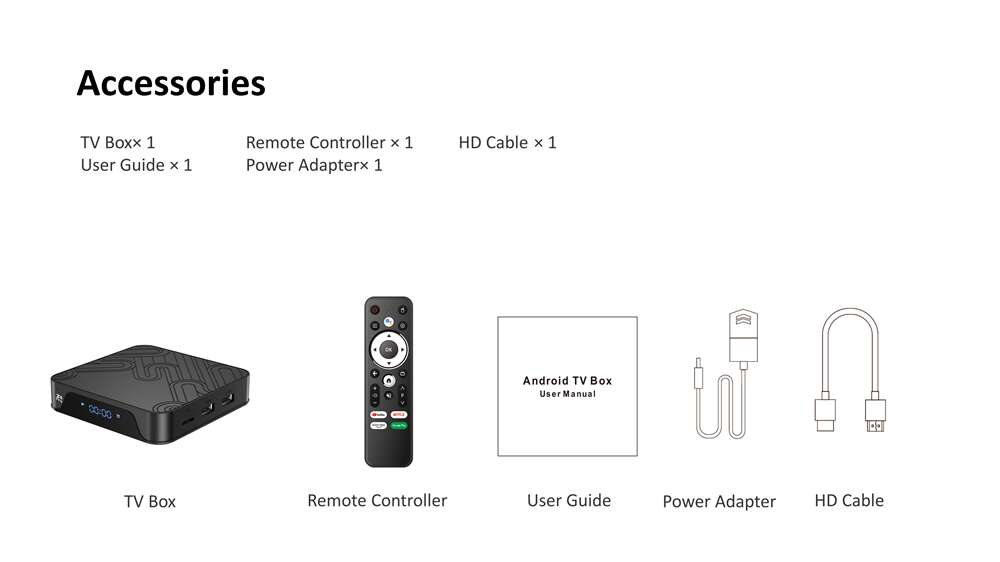
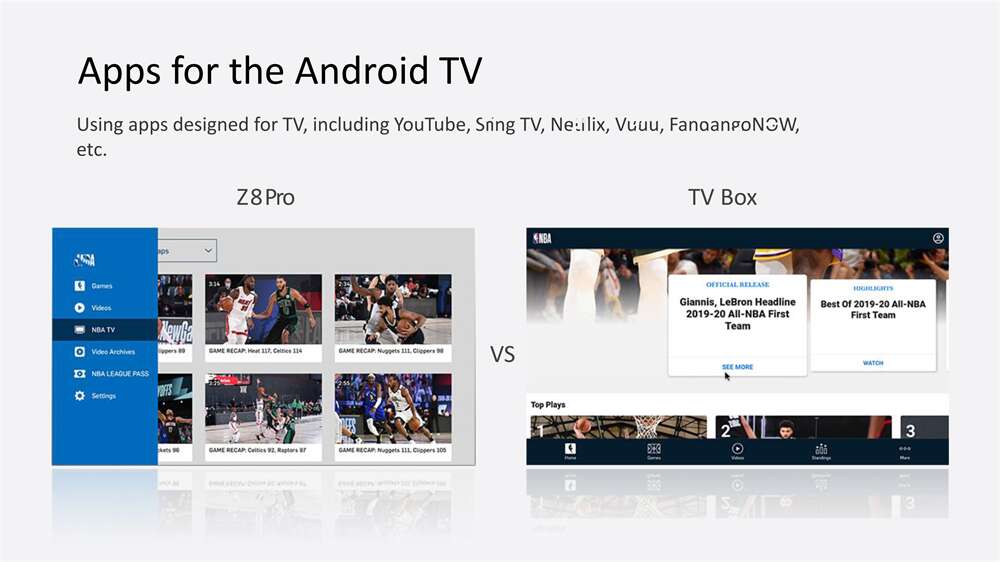
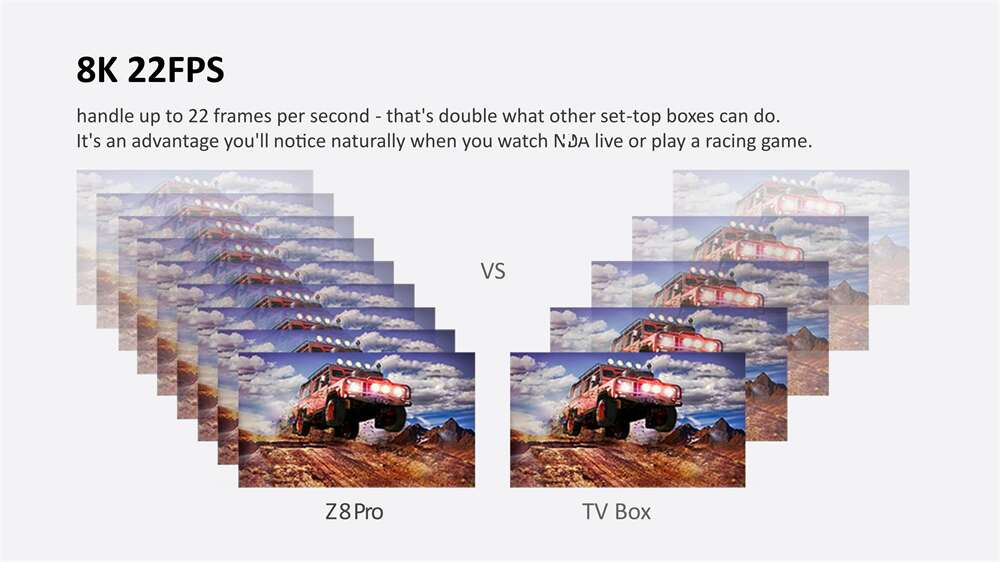
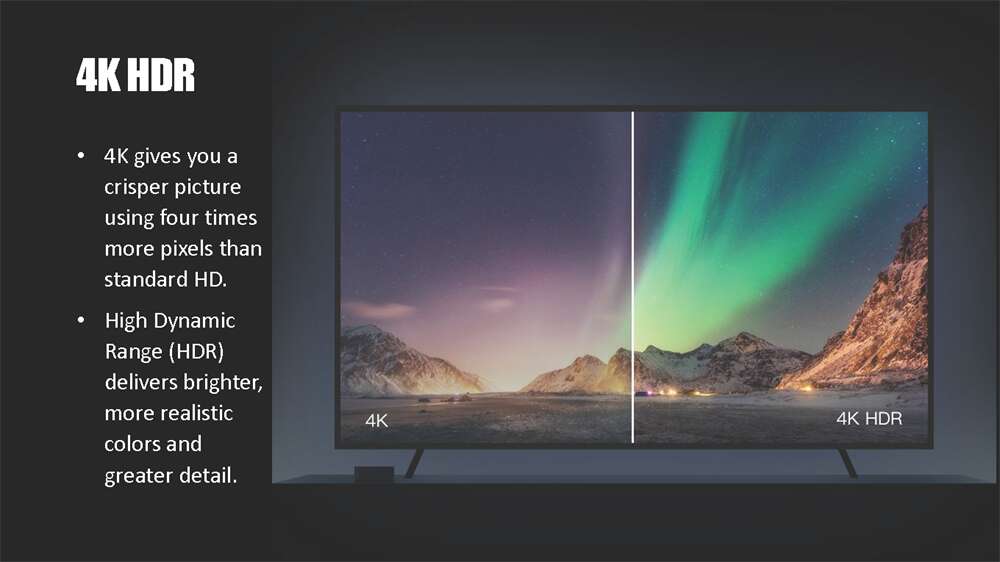



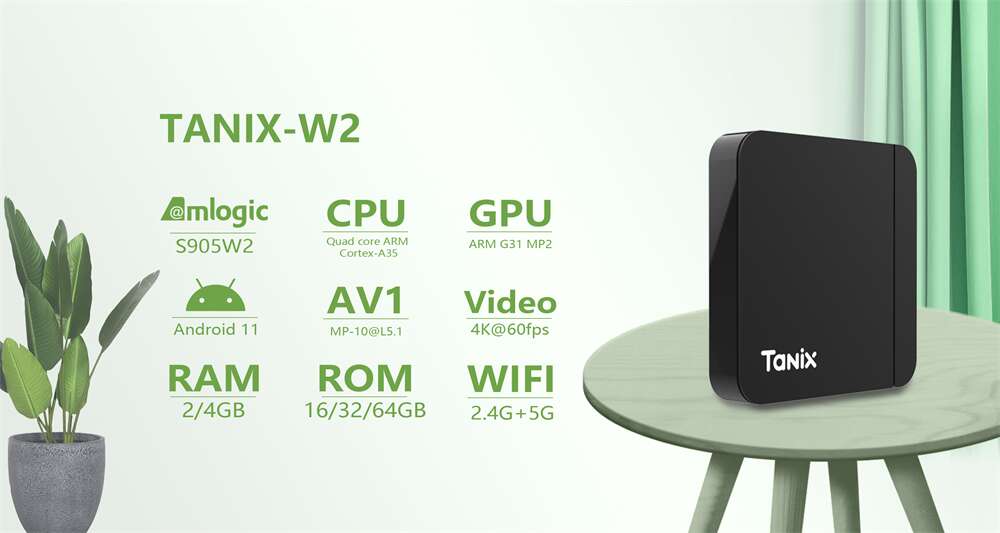
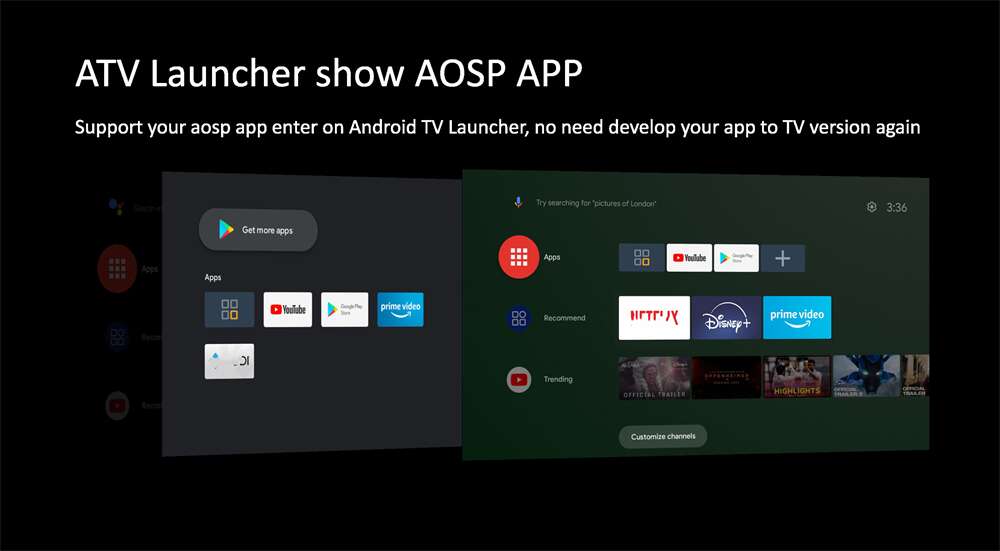
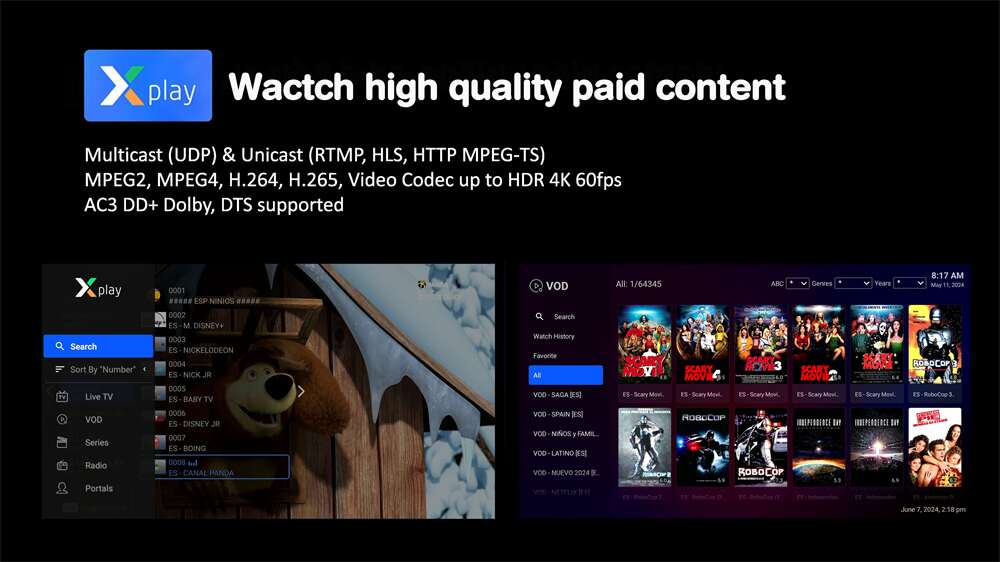

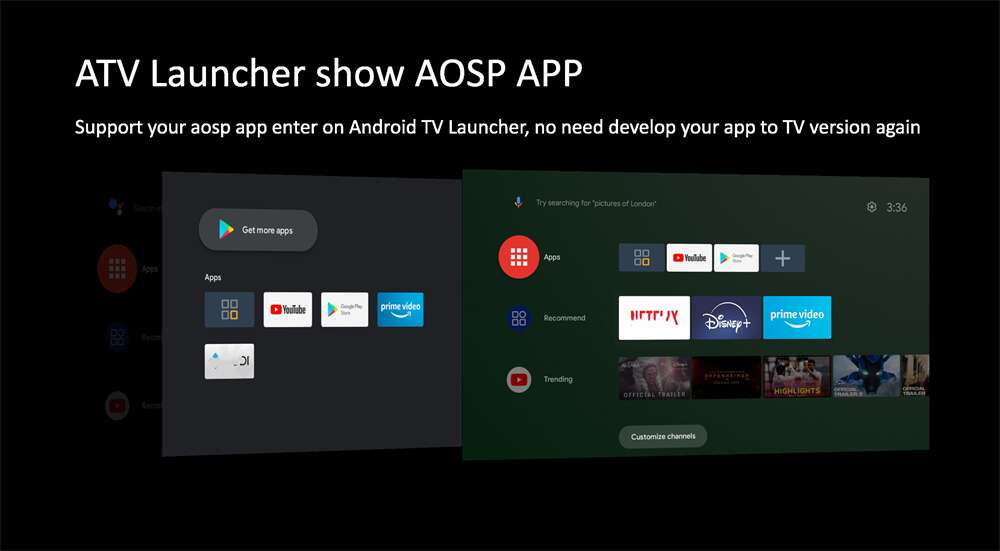
This TV box is very stable and doesn\'t freeze or crash. It provides a seamless viewing experience.